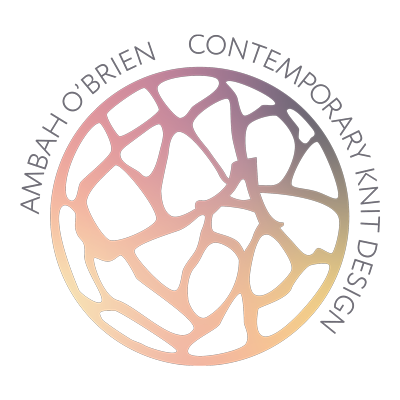How to keep track of rows when knitting from electronic or paper charts.
Some of us use charts and others prefer the written instructions, I’m a chart girl and generally work from paper rather than a screen, often as I’m designing as I knit and have a pencil ready to make my changes. When I asked you all on Ravelry and social media how you like to keep track you shared a wealth of tips which I have compiled below.
PAPER CHARTS As mentioned I like to work from a paper copy of my chart, my favourite way to keep track is using the Knit Pro magnetic chart holder. When googling these for this post, I came across this handy DIY tutorial to make a simple version of the magnetic chart holder, such a great idea.
Removable Highlighter Tape; an excellent addition to your knit kit and is a favourite among knitters to keep track of chart rows. Sticky-notes or even a piece of paper will serve this purpose too.
Coloured Pencils: To highlight stitches and steps.
ELECTRONIC OPTIONS Many of you prefer the convenience of knitting from a device, the ability to easily enlarge the chart and use app features to mark out rows and highlight along the way. KnitCompanion (KC) is a popular app that offers a free option which serves many knitters well and also a subscriber option which has some additional features that may be worth the cost if you regularly knit from charts or find yourself lost. From a KC fan:
I love KC! I also color charts on KC. One thing I love about KC is that I can color a chart, written directions, stitch definition and chart key a unique color for each stitch. Another favorite feature is the inverted row marker. This features darkens the page you are on except for the row of text or chart line your row marker is on. You select the color and opaqueness that works for you.
An iPad user shared this tip: I save my patterns to Books. Once I am in Books, I can zoom into the row of chart I am knitting. I use the Mark-up Tool to line out the rows of the chart I have completed and the highlighter for the row I am knitting. When I have completed a repeat, I “erase” it and start all over again And another iPad user said this: I bring the pattern into GoodReader on my iPad. I can zoom in on the chart. I edit it to add an arrow pointing to the line I’m on and move the arrow when I complete a row. I use the arrow whether pointing at a chart row or a written row depending on where I am in the pattern.
COLOUR CODING PATTERNS – for both paper and electronic: This great tip from Karen, “I teach knitting at OLLI, Osher Lifelong Learning Institute at the University of North Florida in Jacksonville. I have been knitting since 1961. At one point in my career, I was a special education teacher and learned the value of visual cues. So here are my tips for coloring in a chart. Similar to the word bed for remembering which way the b and d go. “
These are the symbols I used for Ambah’s Cheri Chevron shawl but they work for other patterns.
Red is the symbol for right so k2tog is colored in red.
The opposite of red on a traffic light is green, so SSK is green.
I think of purple as being what happens if you mix those two colors so increases are in purple as are cdds. Blue stands for beads. Brown is for yarnovers since the middle letter in brown is 0 which is the symbol for yo.
Pink is for purls when you do them on the right side.
Make 1 right where you pick up the yarn back to front is a red capital B
Make 1 left where you pick up the yarn front to back is a green capital F.
Try Karen’s system or you may find your own colour coding system to help to visually connect with the pattern along the way.
Let me know if you have any additional tips to add.